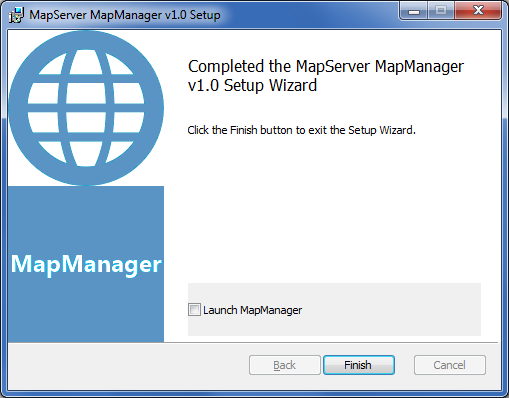MapManager can be installed by using the provided msi installer package. You may require elevated privileges in order to complete the installation process successfully. When starting the installation the following welcome screen will be shown :

Then you can read and accept the End-User License Agreement of the application.

You can choose one of the following installation modes:

In custom installation mode you can select the desired features, inspect the available disk space or change the install location in the following screen:

When ready press the Install button to start the installation and wait until the installation is complete.

Then you can launch the application immediately by using the provided check-box in the final installation screen.